Cheating partners will always try to cover their tracks and hide as much as possible that they’re being unfaithful. However, one thing that can catch them almost every time without them knowing is simply using their profile picture as evidence and a search point. Today, in this RevealCheaters guide, we will discuss how you can search for someone with one picture and uncover multiple profiles with us.
So, if you want to learn how to find someone on Match.com by picture, keep reading. We will explain the logic behind it and provide some tips so you can start your investigation more easily, thanks to our website, and rule out whether they’re cheating on dating apps or not.
Why is it Easier to Find Someone’s Dating Profile with a Picture?
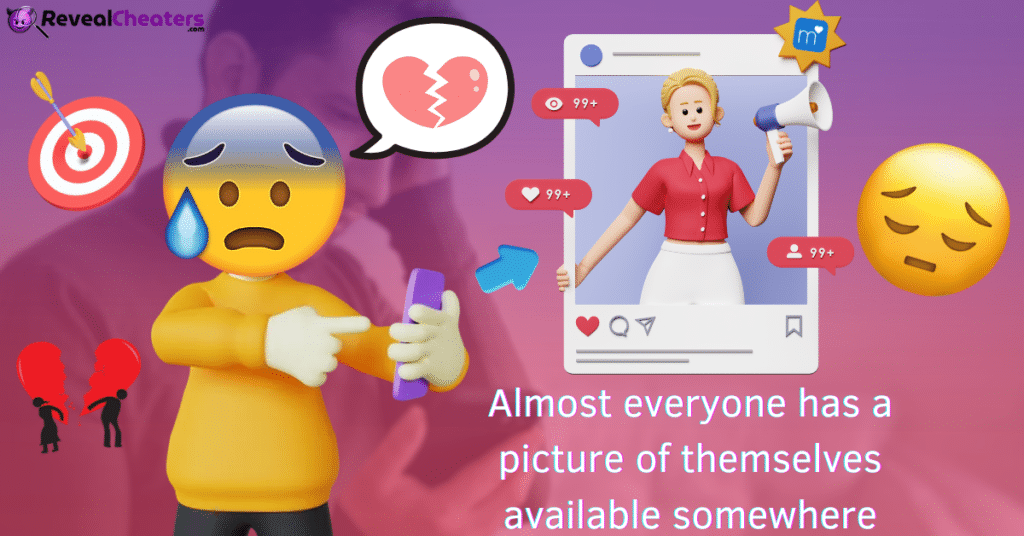
The reason behind this is that people love to use them and love to show who they are through their profile pictures. Also, many reverse image search tools can locate a person almost anywhere if they’re active on the internet. With that being said, it can be easier to see if your partner is cheating since they can use the same picture that you know of as their dating profile image.
Additionally, many tools have face recognition, so even if the picture is different, the person can be identified because of their facial features. This information can then be associated with different things like social media profiles, job sites, and, in this case, dating sites like Match.com. It can help narrow down your search significantly when you’re looking for a specific person or make it quicker if you don’t have much time.
Can I use a Screenshot to find a Match.com Profile?
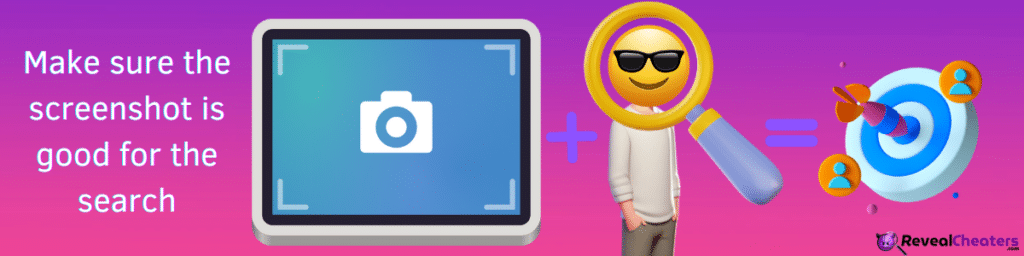
If it is an image, you can use any reverse image search tool to see what it shows. The screenshot has to be cropped, though, so any personal data can be censored before the search. Another thing to consider is that the screenshot needs to be of high quality, especially if it is for an image since tools like RevealCheaters need to associate it with similar pictures to find a profile.
Can a Match Profile Picture Show up on Google?
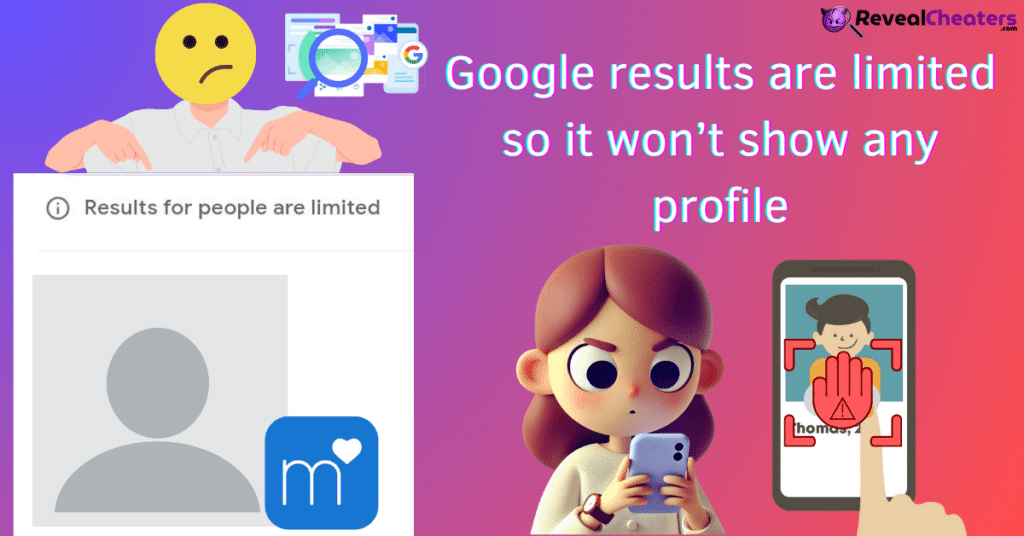
Yes and no. In this case, if you are looking for someone with a reverse search on Google, we cannot guarantee that it will show any results as it will be limited. The Match profile information is protected by the app, so the results or images you can find are either from other people or “members who fit” that category because of a search keyword. So, basically, for this one, it is not really recommended to use Google.
Another thing is that the images will be low resolution, and it will not be possible to access the profile from outside, as you will need to create an account. It can be a good lead because at least you know what you’re looking for, but it can take time. Also, as we said before, we cannot guarantee that it will work 100%. You will need to look through a lot of “potential matches” to find your cheating partner.
Find Someone on Match through their Friend’s Profile Picture
If they share pictures together, you can also use them as references for your search. You can use them with RevealCheaters, for example, to see if any of them have an online dating profile. Also, if you find their friend profile on Match.com, look for any link to social media accounts and verify that your partner doesn’t have other profiles without you knowing (if their followers or friends are public, of course).
Does Match.com have a Specific Search by Picture?
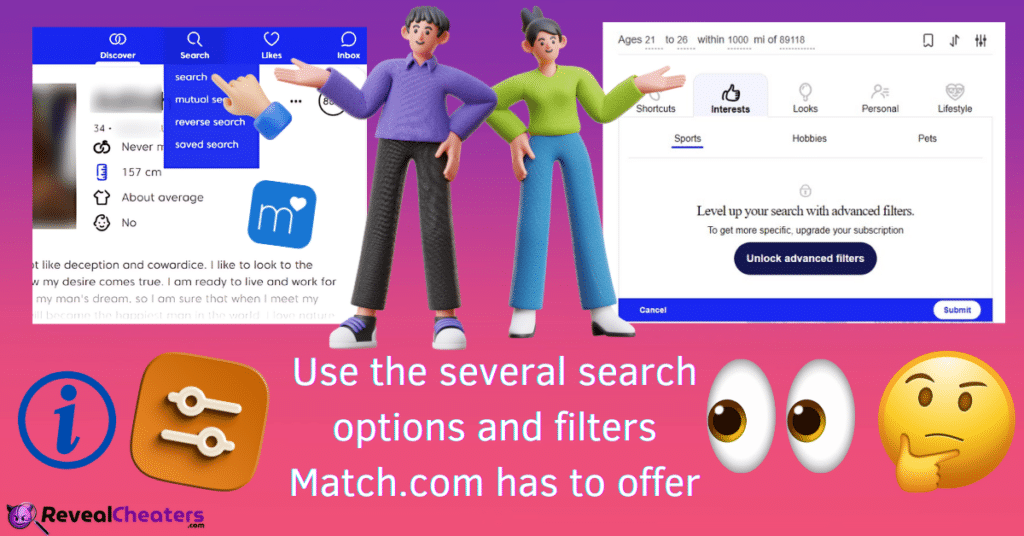
The search criteria of Match.com are based on filters, interest, and location. So unfortunately, there’s no way to find someone specific with a picture; the app doesn’t have a reserve image search option. To find members who meet your criteria, you will need to scroll or swipe until you find them. But don’t worry, as you can use RevealCheaters instead without creating a Match.com account and finding them this way more quickly.
Can my Partner be on Multiple Online Dating Apps?

It is always a possibility since they can meet more people that way. Dating websites are free, and you only need to fulfill certain requirements for them to work properly and talk to people so they can be on more sites besides Match.com. We know that doesn’t sound good, but at least you can check if it is true with online tools like RevealCheaters and do a quick background check just in case.
If the Profile on Match.com is Catfishing, what can I do?
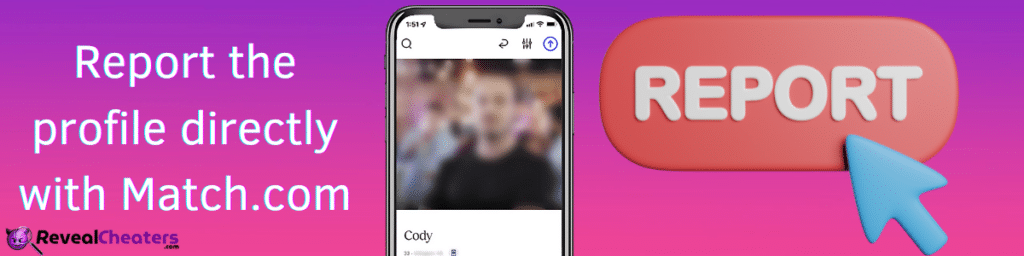
If you find the profile but it is not your partner or just using the image, and everything is different, then you can report it on the app. If you don’t have an account, you can try to reach Match.com support and send them the info about the catfish bio, but other than that; there’s not much to do about it. In case you want to make sure it is real, then use Social Catfish and verify if the profile is real or not.
How to Find Someone on Match.com by Picture
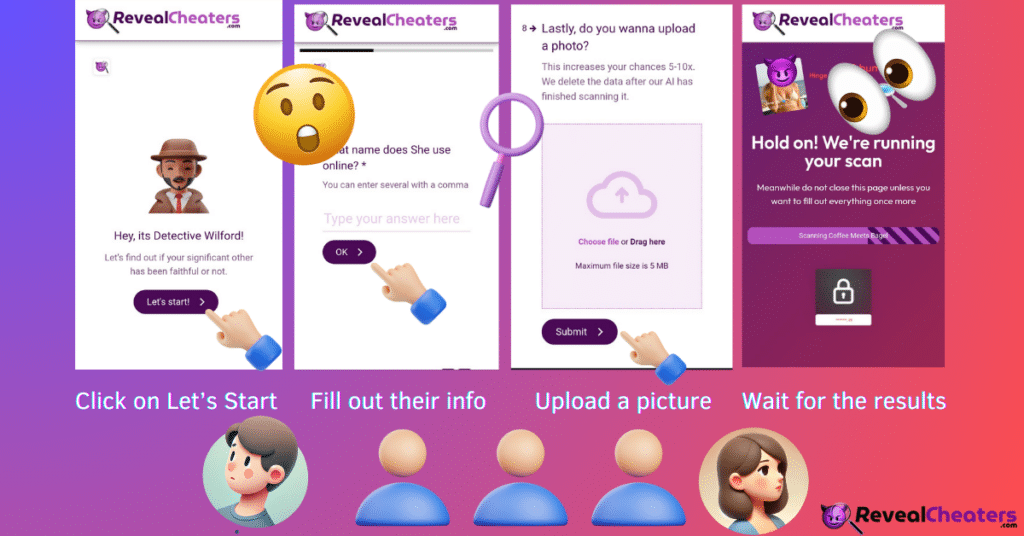
To expand your search results and find the person you’re looking for, go to our main site and enter your partner’s info, such as name, username, age, location, and phone number (if you have it). The last option allows you to upload a picture so that it can be searched that way as well, so don’t forget to have it handy. After that, please follow these simple steps to complete your request:
- After you are done filling out the form, click on Search.
- Wait for the AI servers to create the report.
- We will show you the associated profiles.
- Get the membership key to unlock them.
- Enter the key on the website and view the full report.
The report will contain every profile that matches the criteria you entered. It will show their name, the sites they use, like Tinder, Match.com, Hinge, etc., and the picture related to the account. There will also be more info so you can verify that they are really them. When you are done, you can screenshot it and then ask for your info to be deleted if you want to.
Is RevealCheaters an Effective Search Tool?
Yes! We are actually learning a lot from several users during the day and using that knowledge to improve our effectiveness and resolution time. We are always making sure to keep up with every new app and make sure our AI servers are working 100% each day! So don’t hesitate and try now this online tool that will tell you what you need to know by following some simple steps!

